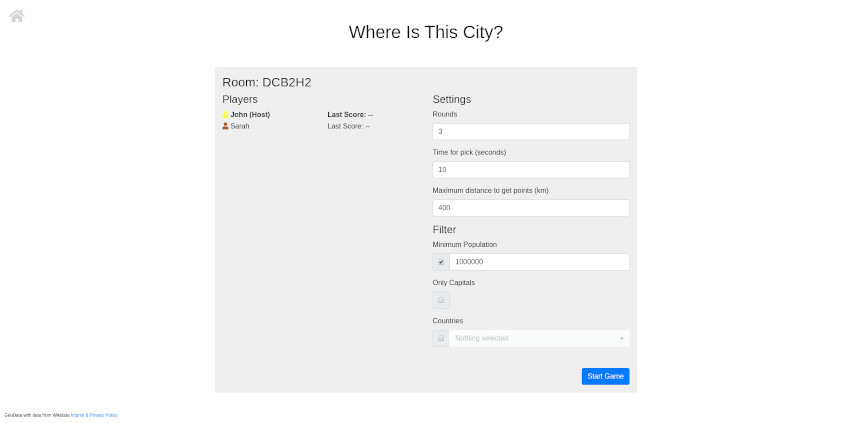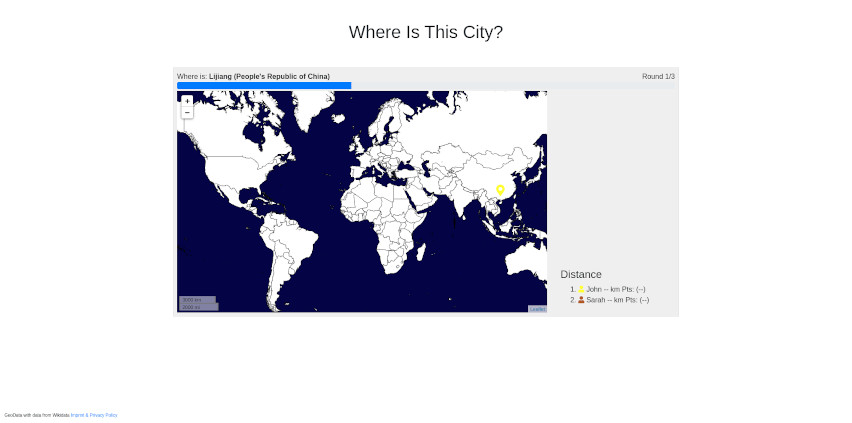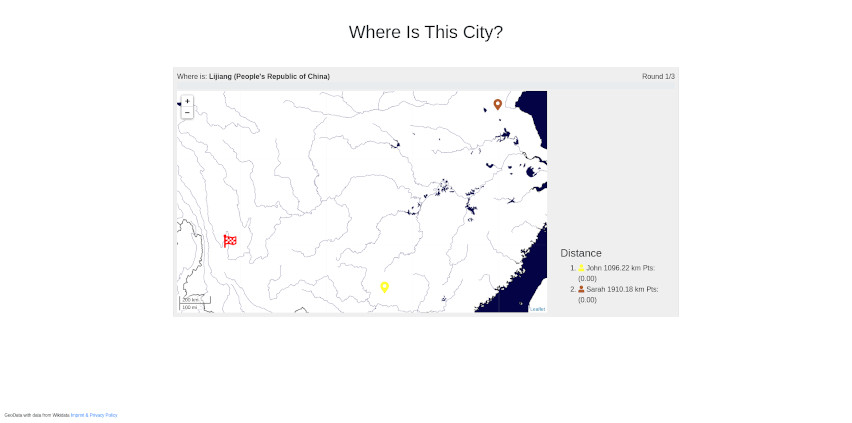Where Is This City?
Decide!
About
In this realtime multiplayer game, you will see an interactive map and a city name. You click on the map where you think the city is. When the time is over, the game will show you where the city really is and what the other players in the room thought where the city is.
How-To
- Create a new game and invite your friends (or play alone). To invite friends, copy the room name. Your friends should click on “Join Game” and enter the room name an their player name.
- Adjust settings like "time for pick", "only capitals" or the countries which should be included.
- Start the game and wait for the first city name to appear.
- Click on the map, where the city is.
- Wait for the end of the round to get points based on distance and see where the others guessed.
- When the game is over, you'll see the overall score in the lobby.
Controls
The game is best played with your mouse. You can move the map by clicking and dragging on it and you can zoom with your mouse wheel. When you play with your mobile device, you can zoom and move the map with two finger gestures. To place the marker on the map, just click on the desired position.
Settings
You can change some options how the game behaves:
Rounds - Number of rounds played per game. After each game, the points will be set back to zero.Time for pick - The time you have to find the city on the map and click on it.
Maximum distance to get points - If your guess is off more than this number, you will get zero points. If you hit the city exactly, you’ll get 100 points.
Hide country - If this is checked, you’ll only see the city name and not also the country.
The game will select unique cities for each game. With these options you can filter the cities:
Minimum Population - Only cities with more than this amount of inhabitants will be selected.Only Capitals - Well… only capitals :-)
Countries - Here you can choose one or multiple countries from where the cities should be selected.
Tips
- Play with friends or family and have them on a video call. It's much more fun, when you can tell them that they are WRONG!
- The map can be zoomed and panned.
- Click on your player name to get a new color.
- Only the host can change the game options. If the host disconnects a new player is selected as host after a few seconds.
- While the timer is running, you can reset your marker by just clicking somewhere else.
New Game
Join Game
Room: X
Players
Settings saved
Looking for other games you can play with your friends and colleagues? Check out playwithfriends.link
Get ready...
Where is: Round X/X
Distance
- X